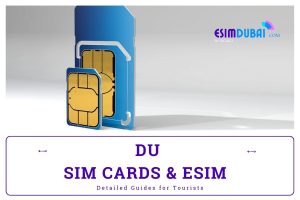Staying connected while traveling is essential, and finding reliable mobile internet in Dubai is key to a smooth trip. This guide covers the best ways to access the internet in Dubai, outlining the pros and cons of five common methods: local SIM cards, eSIMs, free Wi-Fi hotspots, international roaming, and portable pocket Wi-Fi. Whether you need to navigate with GPS, stay in touch with family and friends back home, share your travel experiences on social media, or access online booking platforms, having a reliable internet connection will enhance your Dubai experience. We’ll explore each option to help you choose the best way to stay online during your visit.

Table of Contents
Five Ways to Connect to Mobile Internet in Dubai
Here are five common ways to stay connected during your trip:
1. eSIM
An eSIM is one of the best solutions for saving money while traveling in Dubai:
Where to buy an eSIM in Dubai? Acquiring an eSIM for Dubai is incredibly convenient. You can purchase eSIMs online from specialized travel eSIM providers like Airalo, Holafly, and Gigago, offering various data plans for different trip lengths and usage needs. Local telecom operators such as Etisalat and du also provide eSIM plans available for purchase online or through their mobile apps. Additionally, you can purchase Dubai eSIMs online through esimdubai.com, which offers a range of prepaid plans with no hidden fees, starting from $5.90.
Advantages of using an eSIM:
Unparalleled Convenience: Activate and manage data plans directly from your device settings, eliminating the need to visit physical stores or handle small SIM cards.
Ultimate Flexibility: Switch between carriers and plans with ease, adapting to changing data needs throughout your trip.
Dual SIM Functionality: Utilize the eSIM alongside your regular physical SIM, allowing you to maintain your home number while enjoying a local data plan in Dubai.
Space-saving Design: Free up valuable space in your device by eliminating the need for a physical SIM slot. This is particularly beneficial for travelers carrying multiple devices.
Instant Activation: Activate your eSIM as soon as you arrive in Dubai, ensuring immediate connectivity.
Potential Drawbacks:
Device Compatibility: eSIM technology is relatively new, so ensure your device supports eSIM functionality before opting for this solution.
Limited Customer Support: While most eSIM providers offer online support, some travelers may prefer the in-person assistance provided by traditional telecom stores.
2. Physical SIM Card
Where to buy a SIM card in Dubai? Physical SIM cards are readily available throughout Dubai. You can find them at Dubai International Airport upon arrival, in dedicated telecom stores operated by Etisalat and du, and even in convenience stores and supermarkets across the city.
How to access the internet with a SIM card: Inserting the SIM card into your device is usually straightforward. However, you might need to configure the Access Point Name (APN) settings to connect to the internet. The APN settings are typically provided by the carrier and can be easily found on their website or through customer support.
Advantages of using a Physical SIM Card:
Wide Availability: Easily accessible from various locations throughout Dubai.
Local Customer Support: Benefit from in-person assistance at telecom stores for any issues or inquiries.
Potential Drawbacks:
Requires Physical Handling: Involves managing small SIM cards, which can be inconvenient for some travelers.
Limited Dual SIM Functionality: May require swapping SIM cards if your device doesn’t support dual SIM functionality.
3. Roaming
What is roaming? Roaming allows you to use your home country’s mobile network while traveling in Dubai. This means you can retain your existing phone number and access the internet without changing SIM cards.
Advantages of roaming:
Simplicity: No need to purchase a new SIM card or configure any settings.
Disadvantages of roaming:
Exorbitant Costs: Roaming charges can be significantly expensive, especially for data usage. This can quickly lead to unexpected bills.
How to roam in Dubai: Contact your mobile carrier before your trip to activate international roaming and inquire about the specific rates and data packages available for Dubai. Carefully consider the potential costs and compare them with other mobile internet options.
4. Free WiFi
Limitations of using free WiFi:
Security Risks: Public WiFi networks are often unsecured, making your data vulnerable to interception by hackers.
Speed and Reliability: Free WiFi hotspots can be congested, leading to slow speeds and unreliable connections.
Limited Availability: While available in many public areas, free WiFi is not always accessible, especially outside of urban centers.
Where to find free WiFi in Dubai: Numerous cafes, restaurants, shopping malls, hotels, and even public parks offer free WiFi access.
Considerations when using free WiFi:
Use a VPN: A Virtual Private Network (VPN) encrypts your internet traffic, protecting your data from prying eyes on public WiFi networks.
Avoid Sensitive Transactions: Refrain from conducting online banking, accessing confidential information, or making online purchases while connected to public WiFi.
5. Pocket WiFi
What is pocket WiFi? A pocket WiFi device, also known as a portable WiFi hotspot, is a small, battery-powered router that creates a private WiFi network. This allows you to connect multiple devices (smartphones, tablets, laptops) to the internet simultaneously.
How to get pocket WiFi in Dubai: You can rent pocket WiFi devices from online providers specializing in travel technology or at Dubai International Airport upon arrival. Local telecom operators may also offer pocket WiFi rental services.
Things to consider when using pocket WiFi:
Battery Life: Ensure the device has sufficient battery life to last throughout your day. Carry a portable charger to extend its usage.
Data Limits: Be aware of any data limits imposed by your rental plan and monitor your data consumption to avoid overage charges.
Coverage: Check the device’s coverage area to ensure it provides reliable connectivity in your intended locations.
Security: Set a strong, unique password for your pocket WiFi network to prevent unauthorized access.
By carefully considering these various mobile internet options, you can choose the solution that best suits your needs and budget, ensuring you stay seamlessly connected throughout your Dubai experience. Enjoy the City of Gold!